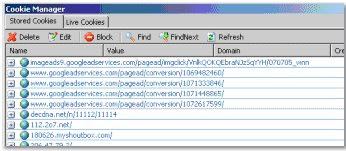Deepnet Explorer aims to replace Internet Explorer's hodgepodge of third-party applications with built-in features that include advanced security, P2P file sharing, an RSS newsreader, and an encrypted form filler that automatically populates Web forms with your personal data.
With its built-in antiphishing technology, Deepnet Explorer also provides better security features than Microsoft Internet Explorer. A phishing-alarm dialog box will inform you whenever a Web site pretends to be one you would ordinarily trust with your passwords or credit card number. The technology works both by using a blacklist of known phishing sites and by analyzing the URL in the address bar.
Deepnet Explorer stops pop-up ad windows by default, though you can still view blocked windows by holding down the Shift key. The blocking software also stops those floater ads that move around your screen when you try to close them. In a departure from Internet Explorer, which makes you dig deep into its setting options, Deepnet Explorer's content filter is available from a drop-down menu on the toolbar, allowing you to block pages that have video, ActiveX Controls, scripts, or Java applets with a click of your mouse. We prefer Deepnet Explorer's ease of use.
The browser includes other innovative, albeit less useful, tools. For example, Mouse Gestures lets you use the mouse to control your browser. Right-click and move the mouse to the left, and you will go back a page; right-click and move to the right, and you will move forward a page. This is neat, but most users will find it just as fast to navigate the old-fashioned way.
Deepnet Explorer's P2P client uses the popular Gnutella network, allowing you to search a variety of file types, including audio, video, images, documents, or applications hosted on other people's machines. The browser also allows you to disable the P2P client if you choose not to support file trading in any way. Gnutella has millions of users worldwide, yet we were disappointed that we could connect to only four local nodes. Still, the Gnutella network offers a wide variety of files, and by building P2P directly into the browser, Deepnet Explorer may lure more users to experiment with file sharing. Die-hard file traders, however, will probably still want to use a more dedicated P2P client such as Groove.